- Click on the Home -> Settings -> Mail, Contacts, Calendars
- Click on your Exchange account
- Click on Mail Days to Sync
- Now choose the amount of time you want your device to stay in sync.
NOTE: No Limit can consume more memory and drain the battery.
Recent Posts