Prerequisites:
- Mail server (i.e. mail.onepointsync.com, if you don’t know this, please ask/email us!)
- Username (email address)
- Password
Setup:
- Click Home -> Settings -> Mail, Contacts, Calendar -> Add Account
- Choose Exchange
- Enter your email address, password, and a description. (i.e. Work email)
- Click Next
- Now, enter the server name (i.e. mail.onepointsync.com, if you don’t know this, please ask/email us!)
- Leave Domain empty
- Retype your email address in the Username field
- Lastly, choose what data you want to sync. Leaving them all on by default is common.
- Click Save!
Recent Posts