Please understand that IMAP / SMTP will not synchronize your calendars, contacts or tasks.
1. Go to file, account settings, account settings and click on New account.
2. Click Next
3. Make sure manual settings is checked and hit next
4. Choose pop or imap and hit next
5. Type in your name and email address in the first 2 fields.
6. For account type chose IMAP
7. Your incoming and outgoing mail server will be mail10x.onepointsync.com where x is your specific server. (If you don’t know this ask us)
8. Type your full email address in the user name field and your email password in the password field.
9. Click the button that says More Settings
10. Click the Outgoing Server tab. and check the box that says My outgoing server (SMTP) requires authentication.
11. Click the Advanced tab and change the encryption on both to SSL
12. Change your outgoing server port to 465
13. Hit OK
14. Hit Next it will check your settings if there are no errors you are all setup.
15. Close out of all windows and check to make sure you are getting mail.