Cyber security is on the mind of every business owner, from the sole proprietorship to global conglomerates. Securing your data has never been more important than it is today because cybercrime is on the rise and doesn’t seem to be slowing down. There are many ways for you to secure and protect your data, but you also need to educate your employees about good computing practices. Between security software and common sense, you should be able to secure your data quickly and efficiently.
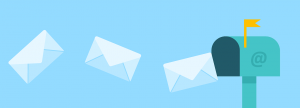
Never open mail from an unknown source.
How cyber criminals attack
The goal of a cyber criminal is to infiltrate your network with data-stealing malware and ransomware. The two most common gateways to your network are through email and the Internet, so you need to put security measures in place to prevent a security breach. That means you have to get security software, but you also need to teach your employees what to look for when they are opening mail and searching the Web.
Phishing
Fraudulent emails and websites are the preferred method for cyber criminals to infiltrate your network. This practice is also called “phishing.” The criminal sends out emails or creates a website that, at first glance, appear to be from a reputable source. Their aim is almost always to get access to your personal and financial information or, in the case of ransomware, get you to pay to regain access to your data and devices. However, there are usually a few telltale signs that the email or site isn’t quite above board.
- Email includes vague threats about blocked or deleted accounts in the event you don’t act
- There are spelling errors and bad grammar
- Links in email does not match the actual Web address attached to the link
Think before you click

Phishing emails often contain typos and grammatical errors.
When criminals go on a phishing expedition, they’ll typically pretend that there has already been a security breach and the email you’re reading is the solution. Such an email will contain a link that you are being asked to follow. Always check the link before you click, because the text on the link may not be related to the Web address it is hiding. Before clicking a suspicious link, run your mouse over the text without clicking. A window should appear revealing the address behind the text. If they are pretending to be Google and asking you to reset a password, but the link shows an unusual address, you’re most likely looking at a phishing email.
Trust your gut
If the email or website in question feels “phishy,” then always err on the side of caution. Reputable companies won’t threaten to block or delete your account if you don’t respond to an email. Furthermore, a reputable company will be very cautious about using proper grammar and punctuation. Of course, everyone can have the occasional typo, but when you read an email that just doesn’t sound right, beware. If the email does turn out to be legitimate, the company will continue to try to reach you, unlike criminals, who will move on to easier targets.
Data security software
It’s important to teach your employees good computing practices, especially in this day and age, when we are using all devices for both work and pleasure. Talk to an IT expert about data security software to protect your network.