Protecting your identity, credit, personal and proprietary information is something that concerns us all. With the recent Equifax hack, chances are that cybercrime all of a sudden hits a little close to home. So, let this be a wakeup call.
If you haven’t taken steps to install software to protect yourself, your business, and your clients, then we’ve got two password managing softwares that are easy to install and use, and that give you great protection against cybercrime and hacking.
Password Generating Software for Small Businesses
Being in the IT business, we spend more and more time talking to our clients about online security. With most of our information housed online, whether, on a server on-site, off-site or the cloud, sensitive information is floating around in cyberspace and needs to be protected.
Without proper security measures, you’re risking not only your own information but also sensitive client information. A hack could be detrimental to business. Once you lose the trust of clients, it’s hard to get it back again.
Fortunately, there are two tools that help you generate hard-to-hack passwords, manage all of them, and build a secure wall between your business and cybercriminals.
RoboForm

RoboForm will generate and manage all of your passwords.
RoboForm is a password generating software that helps you create hard to decipher passwords. Of course, coming up with a sequence of 13 letters, numbers, and symbols isn’t the hard part, the hard part is remembering them next time you have to log in.
The beauty of RoboForm is that it will generate passwords and store them for easy access and use in the future. And, all you need is to remember one difficult master password.
LastPass
LastPass will help generate difficult passwords to secure your small business.
The second program that we recommend is LastPass password generating software. It works the same way as RoboForm, creating and storing passwords for all of your sites.
Both LastPass and RoboForm have extensions for your browser and apps for your devices so that once you create or change a password, they will automatically sync with all devices.
Sharing Password Generating Software
Both LastPass and RoboForm will allow you to have multiple users share the same great protection. That means that everyone in your team will be protected by the password generating security software. And, you can always upgrade your service as your business grows.
Plus, with the software automatically syncing, no one with access should ever be locked out, as long as they have the master password.
Generating a Difficult Master Password
Both password managers provide high-level security for all of your sensitive information, but, you will have to generate one master password. And, you have to make it a good one, because this should be the last password you ever have to generate.
Whereas we still don’t recommend using the name of your favorite pet, your master password should be something that is easy for you to remember. Think of a phrase, a lyric, a saying, or quote that you can write using both symbols and numbers.
Using symbols and numbers to spell out your master password will ensure that, although it is easy for you to remember, it will be difficult for others to decipher. And, don’t worry, if you’ve generated a difficult master password, both RoboForm and LastPass will help you out.
IT Solutions for Small Businesses
If you’re running a small business in Denver, contact the team at One Point Sync for secure IT solutions. Get your team set up with password managing software to secure your business.
Get a quote for your small business IT needs!
Take Note of our Holiday Hours
We will be closed on Christmas Dec 25th and Dec 26th.