Protecting your data no matter where you are connecting

Protect your data on public networks to prevent cyber crime and ransomware.
Nowadays, you can work from just about anywhere. Since not everyone in Denver can afford an office overlooking the Rocky Mountains, many chose to leave the confines of the office and head to a public place with free WiFi and a better view. After all, laptops and WiFi weren’t invented so we could just stay in one place. The world has gone mobile, and so has the office. However, as easy as it is to gain access to all your data from any location in the world, sharing Internet connections and using public WiFi has also made you more accessible to cybercriminals. Before you start reviewing sensitive documents at your local brew pub with a view, make sure you take steps to secure your data when working on public WiFi.
Turn off sharing settings
Not every free WiFi hotspot is created equal, and you can’t be sure that your privacy is respected or secured. When you connect to public WiFi, make sure you turn off all sharing settings. Anything that is shared from your computer (music, files, remote access) may be compromised when you are using public WiFi.
Never allow your device to auto-connect

If the network doesn’t have a password, it might just be too good to be true.
Make sure that your phone or your computer isn’t set to connect to an available network automatically. Automatically connecting to a network could mean that your phone is connecting to a WiFi without your permission and before you can turn off your sharing settings. Plus, rogue WiFi networks could be set up for the express purpose of stealing data. Make sure that your devices never connect to a network without permission.
Don’t trust a network without a password
When you do connect to a public WiFi network, make sure that you are using the right one. Hackers are getting smarter every day, and they may set up a fake network with a similar name to the network you are trying to connect to. It’s typically free and easily accessible and oh, so tempting. Even though the WiFi you are using may be free of charge, the establishment will typically have a password set up. If there’s a “no password required” WiFi connection, think twice and ask the bartender for the real network name and password.
Get a firewall
Kerio and Sophos both offer businesses an excellent firewall to help you secure and protect your data. However, when you are on a public network, the firewall won’t completely protect you from the ever prying eyes of cyber crooks. A firewall will completely protect you when you are on your own secure network, but you need extra protection when you move away from a network that you trust.

Make sure your device doesn’t auto-connect to available networks.
Get a VPN
A Virtual Private Network (VPN) will hide your IP address and direct all Web traffic through a secure network. Having a VPN is the safest way to work on public WiFi.
Secure your network and your data
At OnePointSync, we understand that cyber security is the number one concern for small businesses in Denver. We’ll help you set up a secure network with a firewall, as well as provide other solutions to secure your data further, no matter where you are connecting.
Talk to an IT expert about securing your business and protecting your data.